Technique for Order of Preference by Similarit (TOPSIS)
Technique for Order Preference by Similarity to Ideal Solution (TOPSIS) is a multi-attribute decision-making method used for selecting the optimal solution. It is located in SPSSAU -> Comprehensive Evaluation -> TOPSIS.
SPSSAU Operations
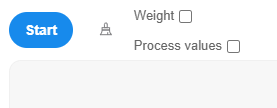
To conduct the analysis, drag the analysis items into the right-hand box and click 'Start'. The research objects can be dragged into the 'Label' box. SPSSAU involves two parameters: Indicator Weight and Save Process Values.
Indicator Weight: This refers to the weight value of evaluation indicators. SPSSAU automatically normalizes input weight values. If no weights are provided, the default value is 1. This setting affects metrics such as 'Distance to positive ideal solution' and 'Distance to negative ideal solution'.
Save Process Values: When selected, SPSSAU will save the values for 'Distance to positive ideal solution', 'Distance to negative ideal solution', and Relative Proximity (C) as new titles, such as "DPlus_****," "DMinus_****," and "C_****".
SPSSAU Data Format
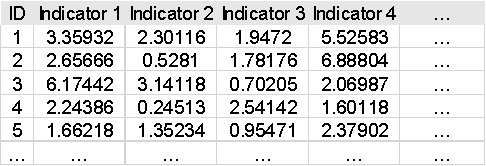
TOPSIS evaluates the proximity of indicators to the ideal solution. Each indicator occupies one column, and each research object is represented as a row. The 'Research Object' can also be dragged into the 'Label' box.
Algorithm
1.Construct the Decision Matrix
Construct a matrix X, where rows represent different research objects or schemes, and columns represent different evaluation indicators.
2.Dimensionalization
Standardize the decision matrix to eliminate dimensional differences among indicators. A common standardization formula is: xij: original matrix element, xij': standardized element.
Note:
Different dimensionalization methods exist, such as standardization, positive transformation, and negative transformation. These can be configured in SPSSAU -> Data Processing -> Generate Variables. However, SPSSAU does not include this step in the TOPSIS algorithm.
If an indicator is an inverse indicator, it must be transformed to ensure all indicators are in the same positive direction.
3.Determine the Positive and Negative Ideal Solutions
Positive ideal solution ( A+ ): the best value for each indicator. Negative ideal solution ( A- ): the worst value for each indicator.
4.Calculate the Distances to the Positive and Negative Ideal Solutions
Distance to the Positive Ideal Solution:
Wj represents the weight of indicator j. If no weights are specified, SPSSAU assigns a default value of 1.
Distance to the Negative Ideal Solution:
Wj represents the weight of indicator j. If no weights are specified, SPSSAU assigns a default value of 1.
5.Calculate Relative Proximity (C)
The formula is:
6.Rank
Rank the solutions based on Ci, where a higher value indicates a better solution. By these steps, TOPSIS effectively evaluates and ranks multiple solutions.
References
【1】The SPSSAU project (2024). SPSSAU. (Version 24.0) [Online Application Software]. Retrieved from https://www.spssau.com.
【2】周俊,马世澎. SPSSAU科研数据分析方法与应用.第1版[M]. 电子工业出版社,2024.
【3】Chen C T. Extensions of the TOPSIS for group decision-making under fuzzy environment[J]. Fuzzy Sets & Systems, 2000, 114(1):1-9.
【4】孙振球,徐勇勇. 医学统计学.第4版[M]. 人民卫生出版社,2017.