Information Weight
Information Weighting Method, also known as Coefficient of Variation (CV), calculates weights based on the coefficient of variation. It is located in SPSSAU - > Comprehensive Evaluation -> Information Weight.
SPSSAU Operations
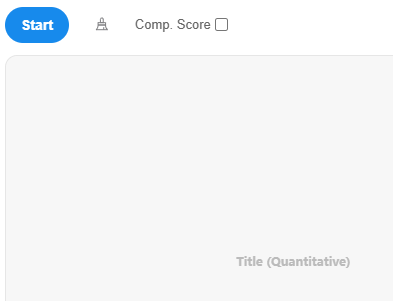
Simply drag the analysis items to the right panel and click 'Start'. In SPSSAU, a key parameter is the composite score:
Composite Score: When this parameter is selected, SPSSAU saves the composite score as a new column with a title like "CompScore_****."
SPSSAU Data Format
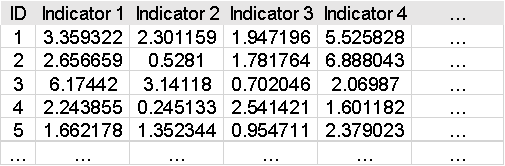
The information weight is used to calculate the weight of indicators. Each indicator occupies one column of data. The sample ID in the table has no actual significance in the analysis.
Algorithm
1.Data Preparation
1.Collect and organize the indicator data for analysis and construct a data matrix X where rows represent decision objects and columns represent various indicators.
2.Calculate the mean and standard deviation for each indicator:
Mean of each indicator :
Standard deviation of each indicator Sj:
3.Calculate the coefficient of variation (CV):
The formula is:
4.Calculate Information Amount
The formula is:
A higher CV indicates greater fluctuation in indicator data, resulting in a lower weight.
5.Calculate Weight
The formula is:
6.Calculate Composite Score
The formula is:
- CompScorei represents the composite score of item i.
- wj is the weight of indicator j.
- xij is the score of item i in indicator j.
- n is the number of evaluation indicators.
References
【1】The SPSSAU project (2024). SPSSAU. (Version 24.0) [Online Application Software]. Retrieved from https://www.spssau.com.
【2】周俊,马世澎. SPSSAU科研数据分析方法与应用.第1版[M]. 电子工业出版社,2024.
【3】孙振球,徐勇勇. 医学统计学.第4版[M]. 人民卫生出版社,2017.