Data Label
Data Label defines the meaning of numerical values. For example, in gender classification, 1 represents Male and 2 represents Female. SPSSAU supports the following functions:
Set or edit a single data label
Set or edit multiple data labels
Assign data labels when uploading a dataset
Automatically parse data labels from SAV (SPSS format) files
Download previously set data labels
Automatically include data labels when downloading a dataset
SPSSAU Operations
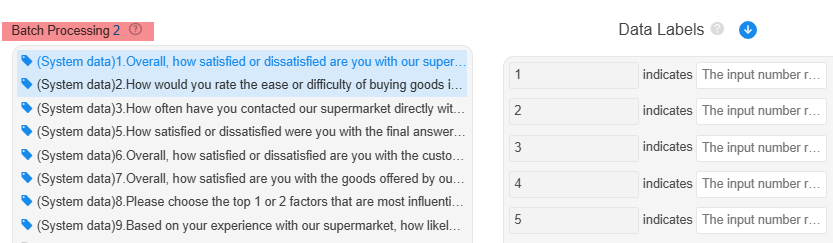
Select a 'title'. Use ctrl or shift to choose multiple titles for batch label setting or editing.
Click the download button to download all label information for the dataset.
When researchers download their dataset from SPSSAU, all existing labels will be automatically included. If the same file is later uploaded, SPSSAU will automatically recognize and parse the labels.
When uploading EXCEL files, researchers can predefine data labels following SPSSAU's format requirements. Once uploaded, SPSSAU will automatically parse the labels. The format requirements are as follows:
Uploading Data with Labels in SPSSAU
1.Uploaded EXCEL files include two worksheets. Worksheet 1: Named 'data', containing the dataset. Worksheet 2: Named 'tags', containing the labels.
2.Label formatting rules:
The label file consists of three columns: A, B, and C, corresponding to 'Title', 'Number', and 'Label'.
The 'Title' column contains titles. Each title appears only once and must not be duplicated; otherwise, parsing errors may occur.
The 'Number' column contains numbers.
The 'Label' column contains the corresponding label information for each number.
3.Example label format:
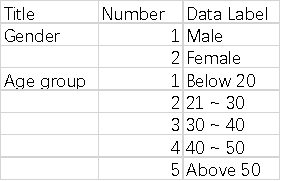
If an SAV file (SPSS format) is uploaded, SPSSAU will automatically extract and apply the embedded data labels.